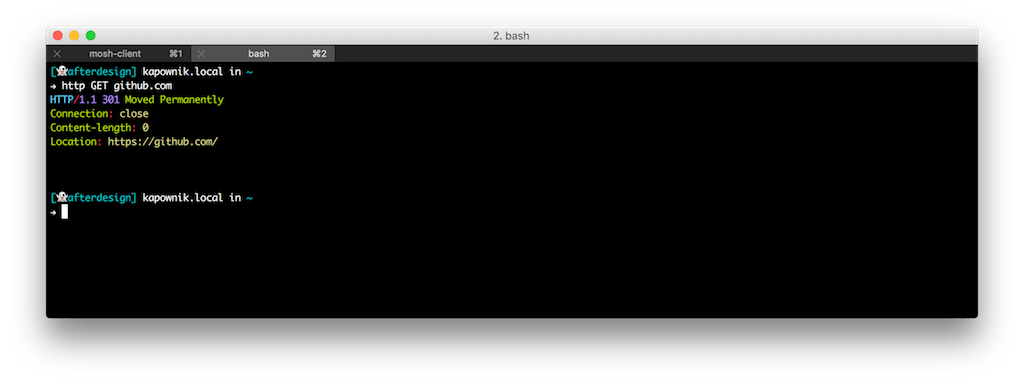When I was writing about my pain with OSX reinstallation I had also idea to write a list of tools that I’m using and that I really like (or even love). So let’s do this !
This time I’m going to list CLI tools.
Command Line Tools installed with homebrew
“Homebrew installs the stuff you need that Apple didn’t.” In general this is package manager. I like it because I don’t have to install packages with root privileges.
autojump
I have more then 50 repositories cloned to my ~/Projects directory so using cd is a bit painfull. With autojump I can change directory even when I remember part of the path.
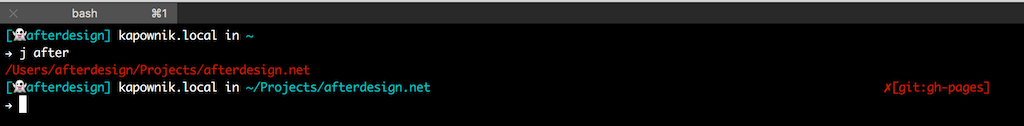
htop
I know there is a activity monitor app but I really like htop and it looks cool with colors, options to sort or even see tree of threads.
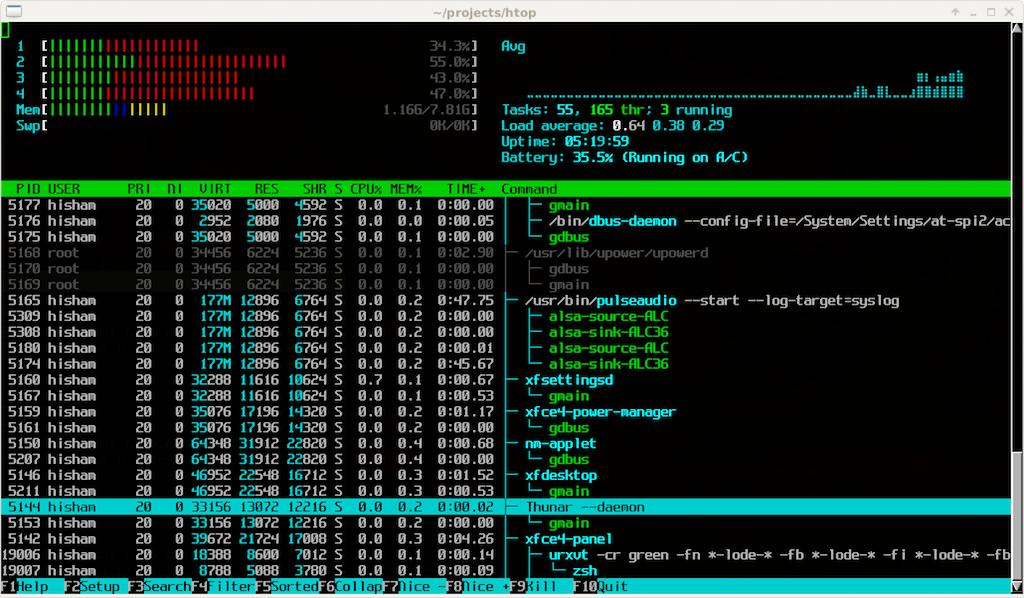
icdiff
The best diff tool I know. I’m using it always before I commit something (with this simple bash script). I’m using icdiff also as my git difftool:
[difftool]
prompt = false
[difftool "icdiff"]
cmd = icdiff $LOCAL $REMOTE | less -R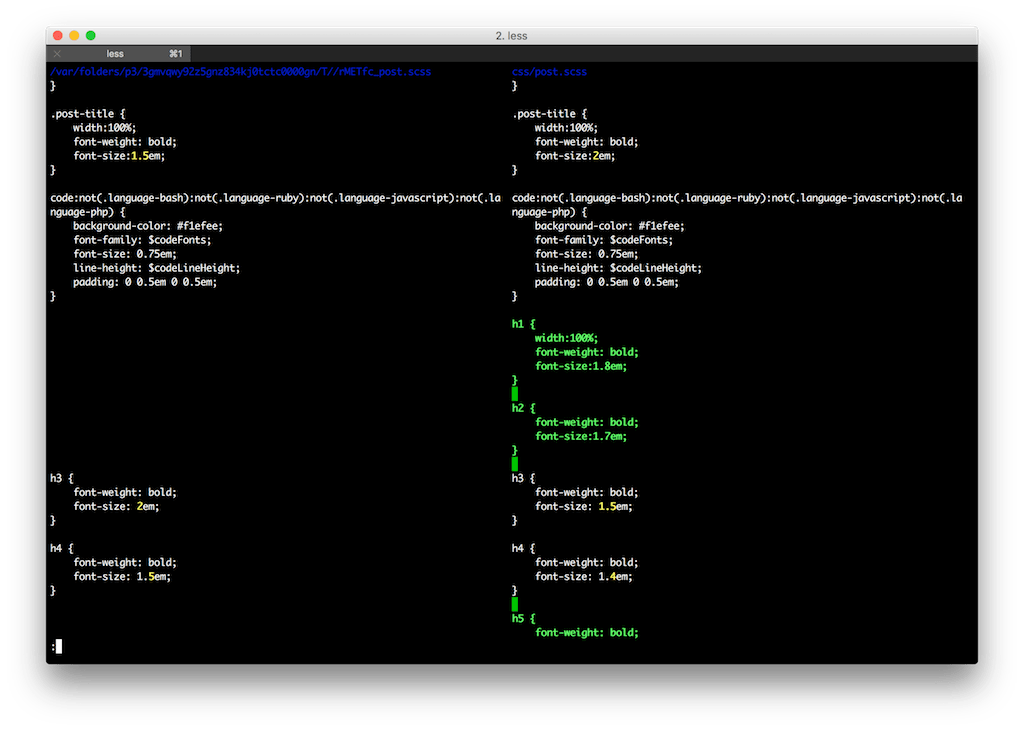
ncdu
If you’re like me sometimes you’re trying to figure out “why the hell all my disk space is gon”. Instead of using paid tools like daisydisk I’m using this free, open and awesome tool
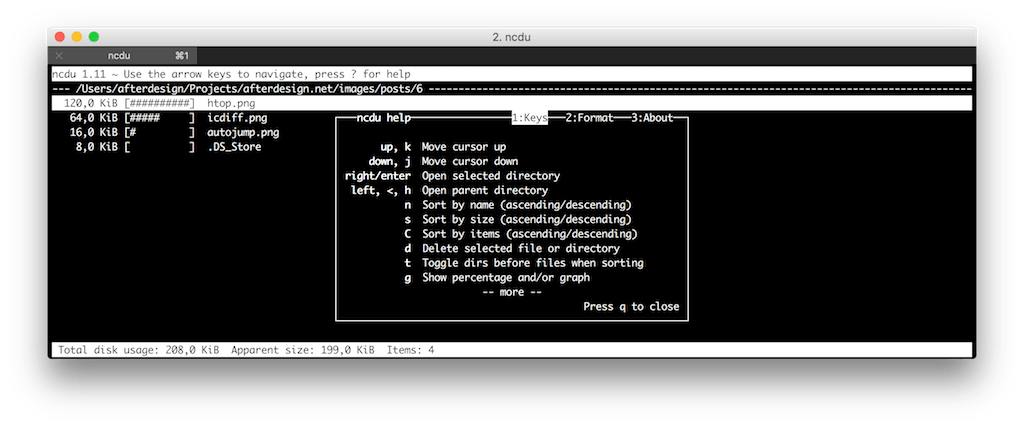
jq
Pretty print json files.
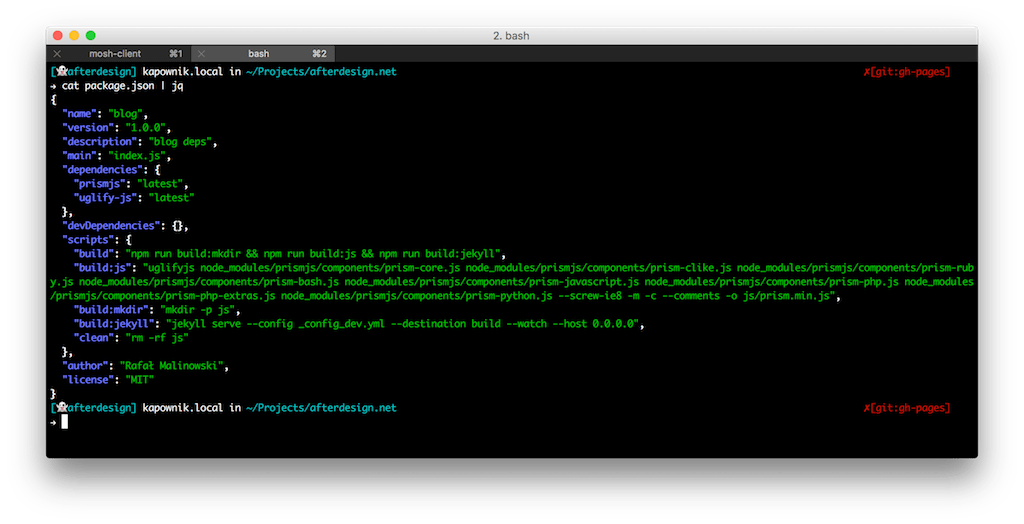
pngquant
When I’m adding screenshots (like in this post) then I’m using pngquant. It can really crunch image size without much quality loss (hell, I can’t even see the quality difference)
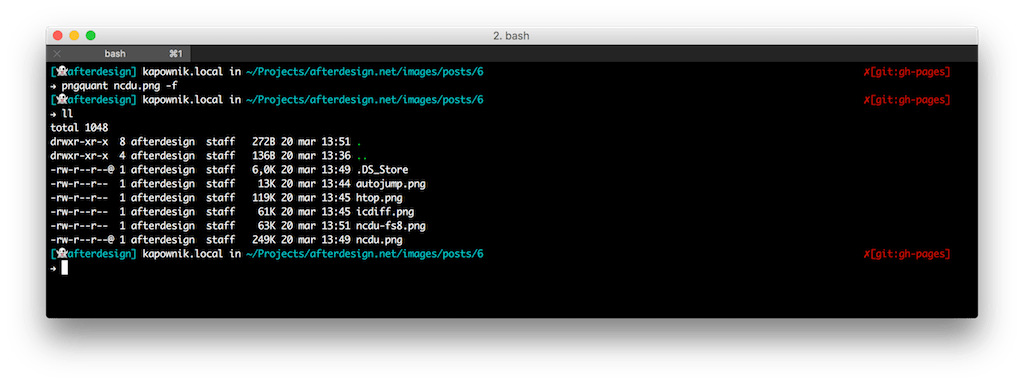
nano
Yup I’m one of those people that are not using vi/vim.
And to install newest nano you have to add homebrew/dupes with brew tap homebrew/dupes
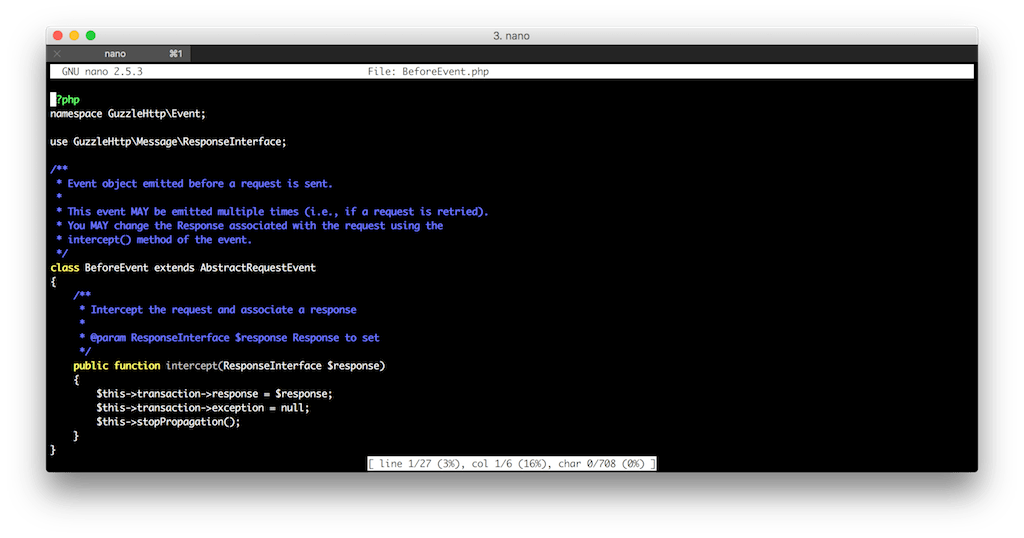
mosh
I’m using this to connect with my personal servers. I’m still using IRC and my connection at home is a bit flaky lately. Now I know that I lost connection to my server (and irssi) and the connection is reestablished right after the internet is back.
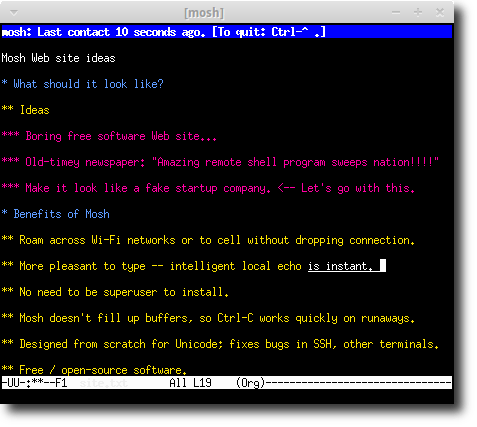
tmux-cssh and/or csshx
When I want to check something on multiple servers I’m just using one of those tools. Depends if I want to have multiple windows or all in one window.
bash with bash-completion2
Yes I’m using bash and I like it, also OSX by default is comming with 3.2 and one of first things I do is upgrade bash with brew to newest version
git with git-extras and git-number
I’m a programmer and I really like git
multitail
Tail multiple files with nice ncurses windows.
chromedriver with selenium-server-standalone
I’m using this to locally run tests from behat/behave. Or just to run my project to now how much faster sites are without ads.
Command Line Tools installed manually from pkg/dmg
vagrant
Every project I’m starting is tested and run within debian stable. To create this environment I’m using virtualbox and to automate this I’m using vagrant. It’s just easier for me to do vagrant up and have once configured OS running.
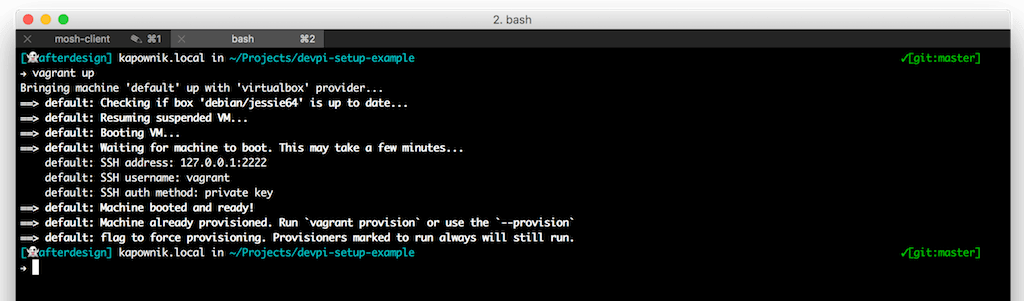
packer
I’m using this tool to create custom boxes to use with vagrant. It’s easier to create box with already installed databases cause installing it once when creating box is much simpler and faster then installing it with
Command Line Tools installed with npm
Npm is installed with nodejs which I’m installing with homebrew.
tldr
I don’t like to search man pages all the time, this tool gives me all I need to know from man in shorter version (especially often used tldr ln)
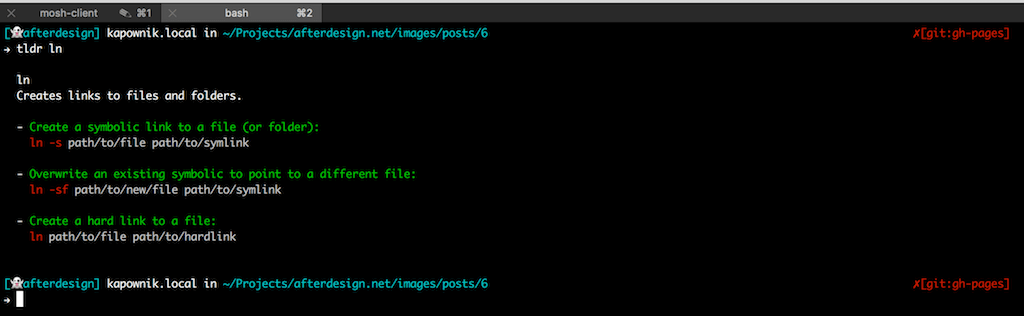
Command Line Tools installed with pip
Pip can be installed with python or with easy_install.
I’m always installing newest python version from homebrew.
httpie
The quote from the website is saying everything: “HTTPie (pronounced aitch-tee-tee-pie) is a command line HTTP client. Its goal is to make CLI interaction with web services as human-friendly as possible.”